If you’re a fan of the avatar franchise, then you’ll really love this game about Nickelodeon’s hit animated series, Legend of Korra.
Like in the original animation, your job is to bring peace and balance to the world by controlling all four elements, as well as mastering the avatar state.
The main storyline in this game is that somehow, the seal keeping the spirit world separate from the human world has been broken, causing thousands of spirits to seep into the human world, wreaking havoc with trees and vines all over the place.
Your job is to find a way to bring them together and send them back to the spirit world, but something else comes up, you’ll have to play the game to find out.
Apart from the spirits, you’re also going to battle other villains such as Amon, who eventually takes your bending, thus diverting the storyline a bit, since you’ll then have to start getting your bending back.
You’ll also fight equalists (Amon’s goons), giant robots, chi blockers, and many more. The action is endless. At the end of the game, or rather, towards the end of the game, you’ll be able to unlock the avatar state and use it at will.
Mini game
There’s also a mini game involving Korra’s polar bear dog named Naga. It’s essentially a run game where you’ll have to dodge obstacles while Korra uses her bending to protect Naga.
Downloading and installing the game
You see, the game wasn’t exactly made for mobile, it was made for PC and consoles. However, all hope is not lost as there’s a way around the whole thing. You’re going to first of all need a windows to android emulator called Winlator Emulator by Exagear.
Winlator Emulator is a windows emulator that can be used by android users. It’s meant to help you play windows games on your phone. It was once in google play store until it got purchased by Huawei.
Unfortunately, Huawei stopped developing it and it eventually got yanked off play store. However, it still has a vibrant community of programmers and developers that are still working on it to keep it afloat. Development is very limited due to the fact that the software is closed source.
Bear it in mind that Winlator has very limited capabilities and will not help you run GTA 5 on your android, it’s only going to work for much older pc games, and fortunately, Avatar the legend of korra fits that description. Also, this emulator is not as easy to understand as PPSSPP, you’re going to have to tinker around with it until it fits your device specifics.
To get the emulator up and running, you’re going to need the apk file and the obb file, which I’ll provide the download link below.
How to install the emulator
Once everything has been downloaded, you need to extract the OBB file out of the zip file, and then place it on the main file of your device. If you’re using an android, the file should be under storage/emulated in your file manager.
Install the apk. It should only ask for storage permission.
Start the app. It should boot if you installed all the files correctly. Also, it might take some time when you’re doing it for the very first time.
Once it starts, you’ll see a screen that says “empty”
Click on the top left corner
Click on manage containers
Click on the plus icon on the top right corner
A new container will be created
Click on the dots near it and click settings
Change everything to your liking
Go back, click on the dots and click “run”
If you do everything correctly you should be greeted with this
Take sometime to get used to the environment and where your installed game will be
Troubleshooting
If your mouse gets stuck or frozen in the middle of the screen, go to the settings and disable “mouse warp override.” Also, if you’re not hearing sounds, go to the container settings, enter the DX components, and then change the DirectSound option to Native Windows.
Once you’ve downloaded the game, the emulator should be able to access it from your storage. Also, it’s best you download it to internal storage for ease of access.
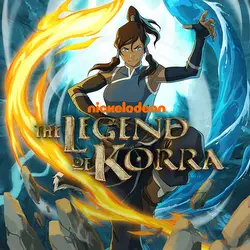



Leave a Comment